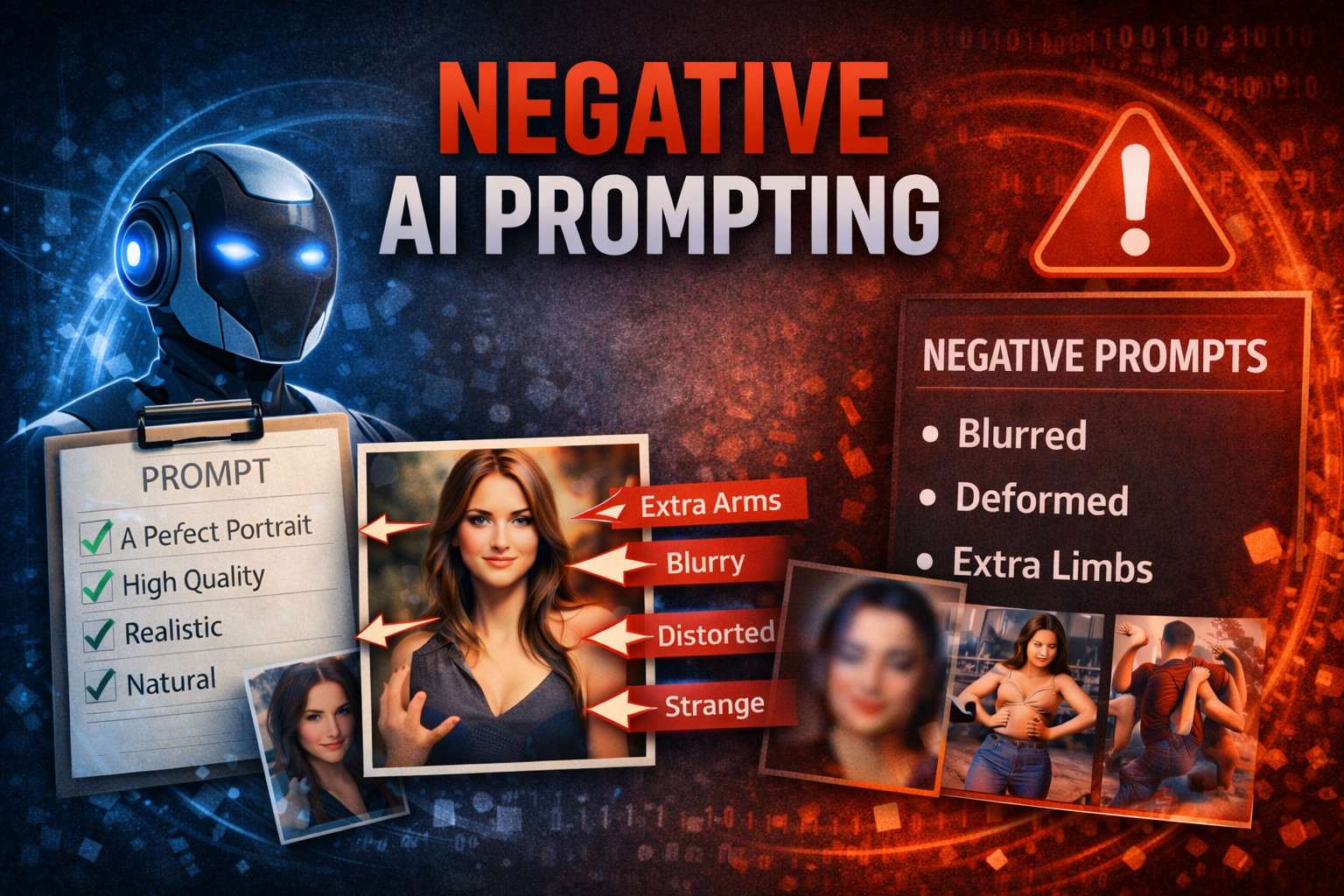What is LocalAI? The Ultimate Guide to Running Large Language Models Locally
Are you looking for a way to run large language models (LLMs) like GPT on your own hardware without relying on cloud services? LocalAI might be the perfect solution for you. In this comprehensive guide, we’ll explain what LocalAI is, how to install it, its key features, and how it compares to other platforms like Ollama.
If you want to learn how to run AI models locally for better privacy, faster response times, and more control, keep reading!
What is LocalAI? A Quick Overview
LocalAI is an open-source inference server for running large language models directly on your local machine or server. Unlike cloud-based AI services, LocalAI enables you to keep all your data on-premises, providing a privacy-first approach to AI.
LocalAI supports a variety of popular open-source LLMs optimized for local deployment. This means you can deploy AI-powered chatbots, content generators, question-answering tools, and more — all without sending your data to external servers.
Why Choose LocalAI? Key Benefits Explained
1. Privacy and Security
Data privacy is critical for many businesses and developers. Since LocalAI runs entirely on your hardware, your queries and sensitive data never leave your environment. This is especially important for applications dealing with confidential information or operating under strict data compliance rules.
2. Faster Performance and Lower Latency
Because there is no round-trip communication with cloud servers, LocalAI offers faster response times for AI inference. This is especially noticeable in applications requiring real-time interactions, like chatbots or virtual assistants.
3. Cost Savings
Cloud AI services typically charge based on usage, which can add up quickly. With LocalAI, after the initial setup and hardware investment, you can run models without recurring API costs.
4. Flexibility and Control
LocalAI supports multiple models and formats, and you can customize your setup extensively. This flexibility makes it ideal for developers who want full control over their AI stack and want to experiment with different models.
What Can You Do with LocalAI?
LocalAI enables a broad range of AI applications, including:
- Chatbots and Conversational AI: Build sophisticated chatbots that respond naturally to user inputs.
- Text Generation and Summarization: Automate writing tasks such as blog posts, reports, or code snippets.
- Question Answering Systems: Create AI that answers questions based on your specific datasets.
- AI Research and Experimentation: Test new models and configurations without cloud restrictions.
- On-Premises AI for Sensitive Use Cases: Deploy AI in environments where data must remain private or offline.
With LocalAI, the only limit is your creativity and hardware capability.
Step-by-Step Guide: How to Install LocalAI
Getting started with LocalAI is easier than you might think. Here’s a simple installation overview:
Requirements
- A compatible system (Linux, Windows, or macOS)
- Docker installed (recommended for easy deployment)
- Optional: NVIDIA GPU for faster model inference
Installation Steps
- Pull the LocalAI Docker Image
Run the following command to get the latest LocalAI server image:docker pull ghcr.io/go-skynet/localai:latest - Run the LocalAI Server
Start the server on port 8080 with:docker run -d -p 8080:8080 ghcr.io/go-skynet/localai:latest - Load Your AI Models
LocalAI supports models in various formats like GGML and Hugging Face. You can download or convert models and load them via configuration. - Send Inference Requests
Usecurl, Postman, or your application to send requests to your LocalAI server and get AI-generated responses instantly.
For more advanced configurations, visit the official LocalAI documentation at localai.io/docs.
LocalAI vs Ollama: Which One Should You Choose?
If you’ve heard about Ollama, you might be wondering how it compares to LocalAI. Both are designed to bring AI closer to users, but here’s how they differ:
| Feature | LocalAI | Ollama |
|---|---|---|
| License | Fully Open Source | Commercial product |
| Deployment | Self-hosted on any hardware | Local and cloud-based options |
| Model Support | Open-source models (GGML, HF) | Curated proprietary and open models |
| Use Case Focus | Maximum control, privacy | Ease of use, integrations |
| Cost | Free (besides hardware costs) | Subscription-based |
LocalAI is perfect if you want total transparency and control without recurring fees. Ollama may suit you if you prefer a more managed experience with commercial support.
Conclusion: Why LocalAI is a Game-Changer in AI Deployment
As AI becomes an integral part of software and business, solutions like LocalAI are transforming how we use and deploy these technologies. By running large language models locally, you get unmatched privacy, speed, and flexibility.
Whether you’re a developer building AI-powered apps, a business needing confidential AI processing, or a researcher experimenting with new models, LocalAI is a versatile tool worth exploring.
Ready to Try LocalAI?
Explore the official docs and get started today: https://localai.io/docs/