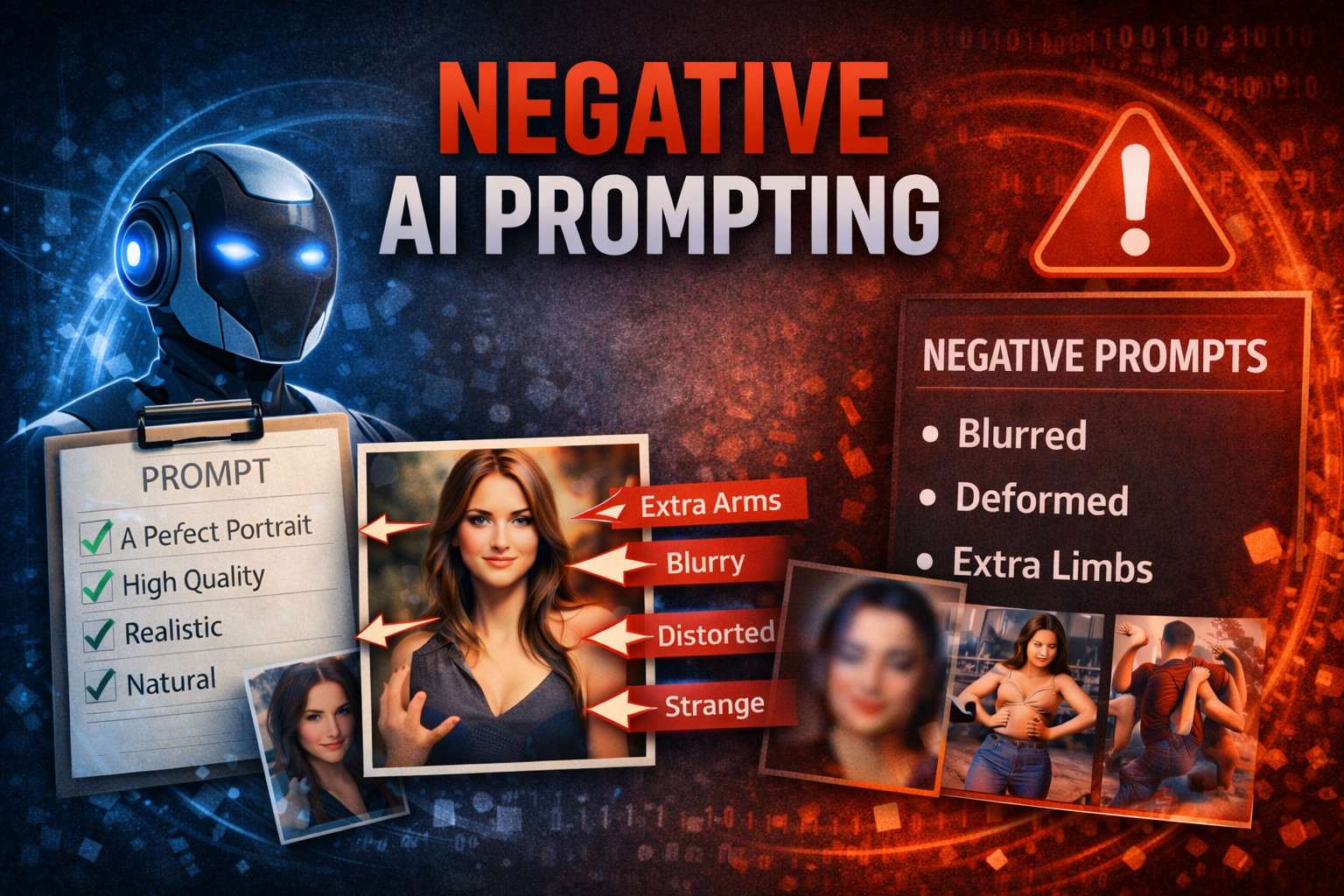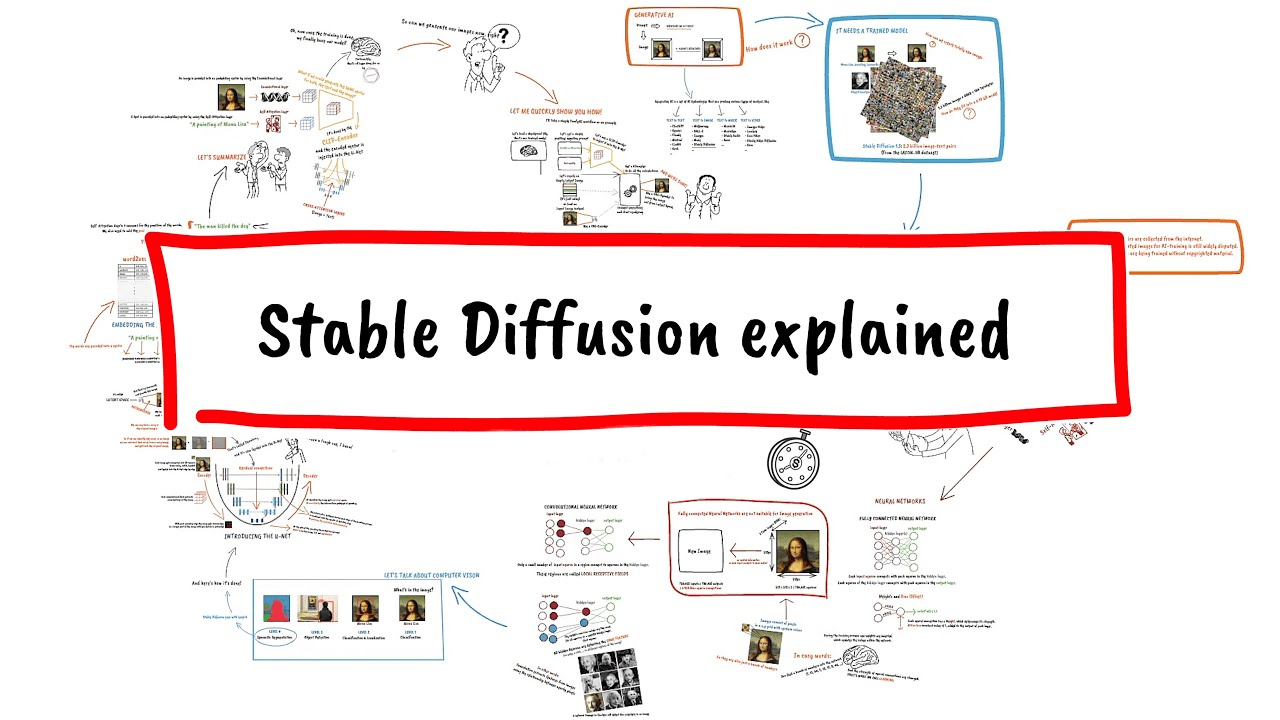
What Is Stable Diffusion? And What Can You Do With It?
In recent years, artificial intelligence has made impressive strides in creativity, particularly in the world of image generation. One of the standout tools leading this movement is Stable Diffusion. Whether you’re an artist, a designer, a developer, or just someone curious about AI, this technology opens the door to an exciting world of visual possibilities.
What Is Stable Diffusion?
Stable Diffusion is an open-source AI model developed for generating images from text descriptions. Think of it as a tool that takes your words and turns them into artwork. You describe what you want to see—like “a cyberpunk cityscape at sunset”—and Stable Diffusion will generate a high-quality image that matches your prompt.
It was developed by Stability AI, in collaboration with researchers and community contributors. Unlike proprietary models that require cloud access, Stable Diffusion can be run locally on your own computer, giving you more control over how you use it.
How Does It Work?
Stable Diffusion is built on a type of AI model called a diffusion model. It works by starting with a random noise image and gradually transforming that noise into something coherent that matches your prompt. It’s similar to sculpting a statue from a block of marble—only it’s doing that with pixels and math.
This process is guided by deep learning models trained on billions of images and associated text, allowing Stable Diffusion to learn how to “understand” visual concepts from human language.
What Can You Do With Stable Diffusion?
Now for the fun part—how you can use it!
1. Generate Art From Text
This is the most common use case. Type in a detailed prompt and let the model create anything you can imagine. Abstract art, photorealistic portraits, fantasy landscapes—it can handle it all.
2. Design Concepts
Designers use Stable Diffusion to brainstorm ideas, generate moodboards, or quickly mock up visual concepts for branding, fashion, architecture, and more.
3. AI-Assisted Storytelling
Writers and game developers are using it to create visual scenes, character portraits, and immersive world-building assets.
4. Image Editing and Inpainting
With tools like Stable Diffusion XL or extensions like ControlNet, you can not only generate images from scratch but also edit parts of an image or guide the AI with sketches, depth maps, and more.
5. Create NFTs or Sell AI Art
Many creators are using AI to produce unique digital artwork for platforms like OpenSea or Rarible. If you’re careful about copyright and originality, it can be a source of passive income.
How to Get Started
-
Online Platforms: Try sites like Hugging Face, NightCafe, or Leonardo.ai for free or low-cost access to Stable Diffusion without setup.
-
Run It Locally: If you’re tech-savvy, you can install Automatic1111’s Web UI, a popular open-source front-end for Stable Diffusion. All you need is a GPU-equipped PC.
-
Use Mobile Apps: Apps like Dream by Wombo or Imagine on iOS/Android bring AI art creation to your fingertips.
Final Thoughts
Stable Diffusion is more than just a cool tool—it’s a creative revolution. Whether you’re exploring it for fun or integrating it into your workflow, it gives you the power to turn ideas into visuals faster than ever before. And because it’s open-source, the possibilities for customization and innovation are endless.
Have you tried Stable Diffusion yet? What are your favorite use cases? Share your experiences in the comments below!