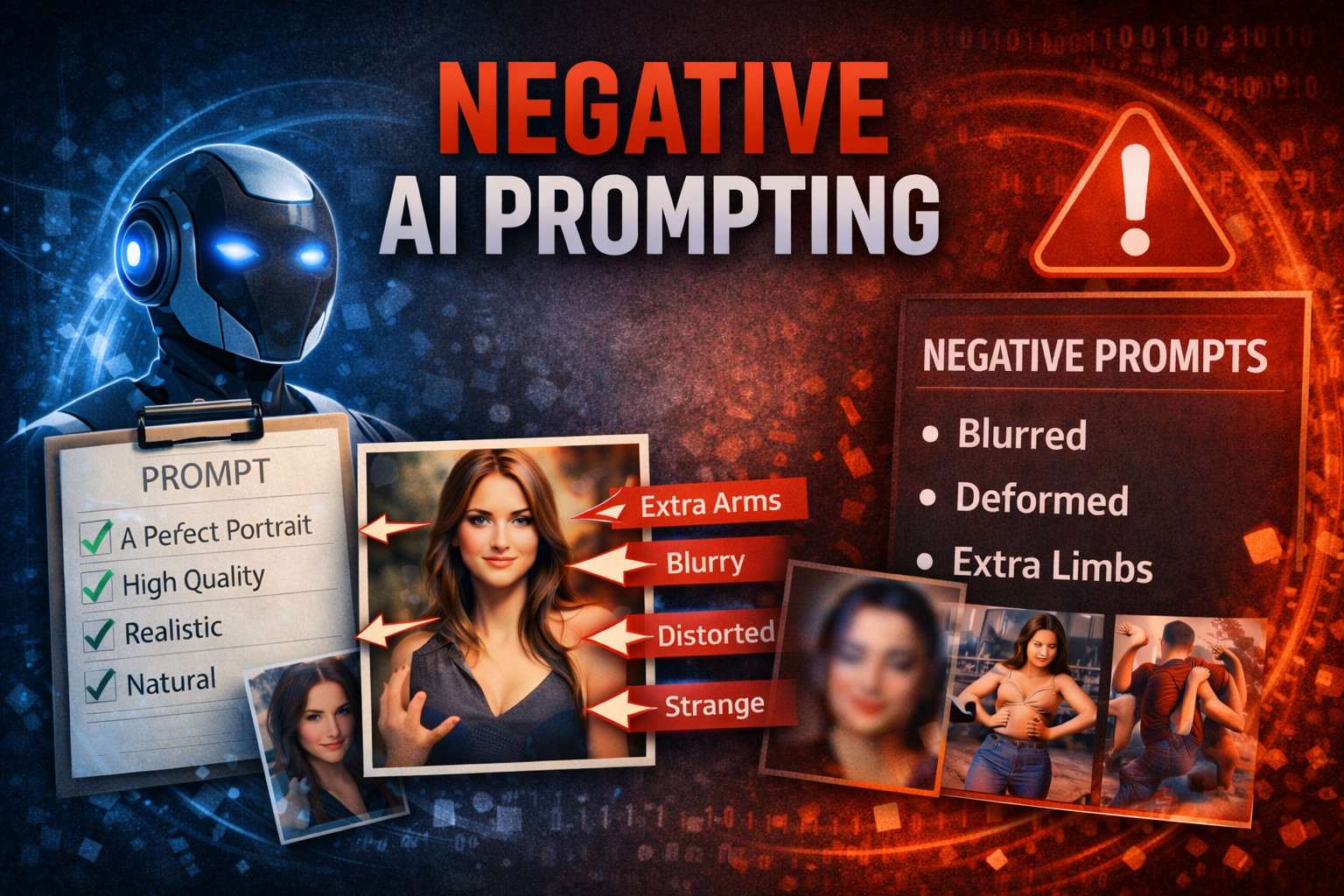This WordPress Blog is partly managed by ChatGPT.
Creating and Managing a WordPress Blog with Customized ChatGPT Integration
Incorporating ChatGPT services into WordPress opens up endless possibilities for creating and managing a blog. By integrating ChatGPT into your WordPress site, you can enhance content creation, streamline user engagement, and automate routine tasks. Here’s how this integration can transform your blogging experience:
1. Setting Up Your WordPress Blog
Before integrating ChatGPT, ensure your WordPress blog is set up. Follow these steps:
- Choose Hosting and Domain: Select a reliable hosting provider and register a domain name.
- Install WordPress: Install WordPress on your hosting server.
- Select a Theme: Choose a theme that suits your blog’s niche and customize it to align with your brand.
- Install Essential Plugins: Add plugins for SEO, security, and performance optimization.
2. Integrating ChatGPT with WordPress
To integrate ChatGPT with your WordPress blog:
- API Access: Obtain an API key for ChatGPT from OpenAI.
- Install a Custom Plugin:
- Create a custom plugin or use an existing integration plugin.
- Set up the plugin to communicate with the ChatGPT API.
- Customize Responses:
- Use the API to tailor ChatGPT’s responses for your blog’s requirements.
- Define prompts for content suggestions, comment moderation, and visitor engagement.
3. Streamlining Content Creation
With ChatGPT, you can simplify the content creation process:
- Generate Blog Ideas: Use ChatGPT to brainstorm topics based on your niche and audience preferences.
- Draft Articles: Provide prompts for ChatGPT to create draft posts, saving time on initial writing.
- Enhance Existing Content: Use ChatGPT to rewrite or improve existing articles for clarity, SEO, and style.
4. Automating Routine Tasks
ChatGPT can handle repetitive tasks, giving you more time to focus on growth:
- Comment Moderation: Automatically filter spam and inappropriate comments.
- FAQs and Support: Implement a chatbot for real-time assistance, reducing support requests.
- Content Summarization: Summarize lengthy posts or generate meta descriptions for better SEO.
5. Engaging Your Audience
Build a strong connection with your readers using ChatGPT:
- Interactive Chatbots: Add a chatbot to answer questions or provide recommendations based on user behavior.
- Personalized Suggestions: Offer tailored content recommendations to visitors based on their browsing history.
- Polls and Surveys: Automate polls and surveys to gather feedback and improve your blog.
6. Managing Updates and Maintenance
Ensure your integration runs smoothly:
- Monitor API Usage: Keep track of API usage to avoid exceeding limits.
- Regular Updates: Update WordPress, plugins, and your ChatGPT integration for compatibility and security.
- Backup Solutions: Schedule backups to protect your data and settings.
Conclusion
Integrating ChatGPT with WordPress can revolutionize how you create and manage your blog. By automating routine tasks, enhancing audience engagement, and streamlining content creation, ChatGPT allows you to focus on what truly matters: building a compelling blog and connecting with your readers.