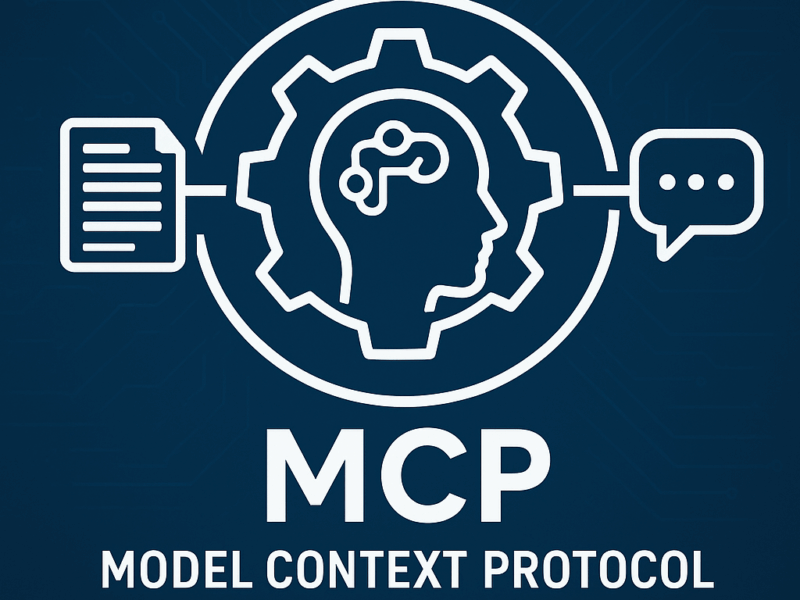Okay, let’s tackle how to add search capabilities to Ollama so it can pull information from the internet when it doesn’t have the answer internally. This is a common and powerful extension. Here’s a breakdown of the process, different approaches, and considerations. I’ll split it into sections to keep things organized.
**1. Understanding the Problem & Core Concepts**
* **Ollama’s Limitation:** By default, Ollama models (like Llama 3, Mistral, etc.) only have the knowledge they were trained on. That knowledge has a cutoff date (usually sometime in 2021 or 2022, depending on the model). They can’t access current information.
* **Retrieval-Augmented Generation (RAG):** The most common solution is RAG. RAG involves:
* **Retrieval:** When the model *doesn’t* know the answer, it triggers a search query to an external
knowledge source (like a search engine or a vector database).
* **Augmentation:** The retrieved information is added to the prompt you send to the model. This gives the
model the context it needs to answer your question.
* **Generation:** The model then generates an answer based on both its internal knowledge *and* the
retrieved information.
* **Key Components You’ll Need:**
* **A Search API:** This is how you’ll access the internet. Options include:
* **Google Search API:** Requires a paid subscription. (Highly reliable, comprehensive results)
* **Bing Search API:** Also paid, often a bit cheaper than Google.
* **SerperDev:** Another popular option for parsing search results (often a good balance of cost and
features).
* **DuckDuckGo Search API:** Free (limited usage), but may be less comprehensive. (Less reliable)
* **A Prompt Engineering Strategy:** You need to design how you’re going to format the prompt to include
the search results effectively.
* **Python (or another scripting language):** To write the code to handle the search, API calls, and
prompt construction.
**2. Implementation Approaches (with increasing complexity)**
Here are a few ways to implement this, starting with a simple approach and moving towards more sophisticated
ones. I’m assuming you’re comfortable with basic Python.
* **Simple Script-Based Approach (Easy to start with):**
“`python
import ollama
import os
import requests
# Replace with your actual API key
SEARCH_API_KEY = os.environ.get(“GOOGLE_SEARCH_API_KEY”)
SEARCH_ENGINE_URL = “https://www.googleapis.com/customsearch/v1”
def search_internet(query, api_key, search_engine_url):
“””Searches the internet and returns the top results.”””
try:
params = {
“key”: api_key,
“cx”: “YOUR_SEARCH_ENGINE_ID”, # Replace with your Search Engine ID
“q”: query,
“num”: 3 # Number of results to retrieve
}
response = requests.get(search_engine_url, params=params)
response.raise_for_status() # Raise HTTPError for bad responses (4xx or 5xx)
data = response.json()
results = [item[‘snippet’] for item in data[‘items’]] # Extract snippets
return results
except requests.exceptions.RequestException as e:
print(f”Error during search: {e}”)
return []
def ask_ollama_with_search(query):
“””Asks Ollama, using internet search if needed.”””
# Check if the question requires search (basic heuristic – improve this!)
if “current” in query.lower() or “latest” in query.lower():
search_results = search_internet(query, SEARCH_API_KEY, SEARCH_ENGINE_URL)
if search_results:
context = “\n\n”.join(search_results)
prompt = f”Use the following information to answer the question:\n{context}\n\nQuestion:
{query}”
else:
prompt = query #Just use the query if search fails
else:
prompt = query
try:
response = ollama.chat(model=’llama3′, messages=[{“role”: “user”, “content”: prompt}])
return response[‘response’]
except Exception as e:
print(f”Error during Ollama call: {e}”)
return “I encountered an error and could not answer your question.”
# Example usage:
user_question = “What is the current weather in London?”
answer = ask_ollama_with_search(user_question)
print(answer)
user_question2 = “What is the capital of France?”
answer2 = ask_ollama_with_search(user_question2)
print(answer2)
“`
* **Explanation:**
* It checks if the question *might* require a search (using a very basic “current” or “latest”
check—you’ll want to make this more sophisticated).
* If a search is needed, it calls the `search_internet` function.
* It constructs a prompt that includes the search results.
* It sends the prompt to Ollama.
* **Requirements:**
* `ollama` Python package installed (`pip install ollama`)
* `requests` Python package installed (`pip install requests`)
* A Google Search API key (or other search API key).
* A Google Custom Search Engine ID (if using Google Search API).
* **Limitations:**
* The search trigger is very simplistic. You’ll need a better heuristic.
* Error handling is basic.
* The prompt is not optimized for the LLM.
* **More Advanced Approach (Using a Vector Database – like ChromaDB or Pinecone):**
1. **Index Internet Data:** Regularly crawl/scrape websites and create embeddings (vector representations)
of the content. Store these embeddings in a vector database.
2. **Similarity Search:** When a user asks a question, embed the question. Perform a similarity search in
the vector database to find the most relevant documents.
3. **Augment and Generate:** Include the retrieved documents in the prompt.
This is a more robust approach but requires more setup and resources.
**3. Key Considerations & Improvements**
* **Prompt Engineering:** Experiment with different prompt formats to get the best results. Consider using
techniques like few-shot prompting.
* **Search Triggering:** Develop a more sophisticated heuristic to determine when a search is necessary.
Maybe use another smaller LLM to evaluate whether a search is needed.
* **Context Window:** LLMs have a limited context window. Be mindful of how much information you’re including
in the prompt. Prioritize the most relevant search results.
* **Cost:** Search API calls can be expensive. Optimize your search strategy to minimize costs.
* **Rate Limiting:** Be aware of API rate limits and implement retry logic.
* **Security:** Protect your API keys and other sensitive information.
**To help me give you more specific advice, could you tell me:**
* What search API are you leaning towards?
* What programming language are you comfortable using?
* What’s your level of experience with Python and LLMs?