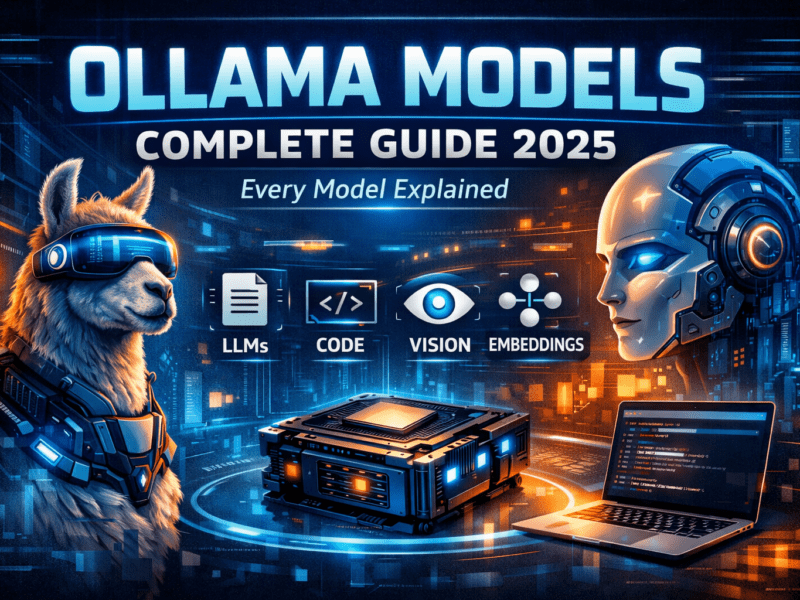What is Ollama?
Ollama is a lightweight platform that allows you to run large language models (LLMs) directly on your own machine. Unlike cloud-based LLM providers such as OpenAI, Ollama gives you full control, privacy, and offline capabilities. It supports a variety of open-source models such as LLaMA 3, Mistral, Phi, and Gemma, and provides an API interface similar to OpenAI’s, making it easy to integrate into applications.
What is Function Calling?
Function calling is a feature that enables an LLM to trigger a backend function based on a user prompt. You define the functions and pass them to the model along with the prompt. If the model determines that a function should be called, it responds with the function name and a set of arguments. Your application executes the function, retrieves the result, and feeds it back to the model so it can continue the conversation or generate a final answer.
How Function Calling Works in Ollama
- Define the function(s)
You send a list of available functions in the form of a JSON schema. For example, you could define a function likegetWeatherthat expects acityparameter. - Send the user prompt
You pass a user message like “What’s the weather in Amsterdam?” and the model may decide to call thegetWeatherfunction with the argument"city": "Amsterdam". - Ollama returns the function call
Instead of giving a full answer, the model responds with an object that includes the function name, its arguments, and a tool_call_id to keep track of the call. - You execute the function
On your server or in your application, you handle the function call (e.g., query a weather API with the city name). - Return the result to Ollama
You pass the function’s output (e.g.,{"temp": "18°C", "status": "Sunny"}) back to the model, which then uses it to complete the final response.
Why Function Calling is Useful
- It lets the LLM do more than generate text — it becomes an agent that can decide when to take real actions or fetch live data.
- You maintain control over what actions are allowed and how they are executed.
- The function structure is reliable, using clear schemas that reduce mistakes.
- It opens the door to building AI assistants that work completely offline and privately, powered by models running locally in Ollama.
Use Cases for Function Calling
- A chatbot that triggers diagnostics based on support questions.
- A local assistant that sends reminders or emails.
- A monitoring system that reacts to alerts or generates reports on demand.
- A smart home control panel where users type commands that turn into actions.
- A tool that queries a local database or scrapes live data when asked.
Benefits of Using Function Calling in Ollama
- Automation: The model can initiate logic flows without user clicks.
- Context: You can bring in real-world data that the model wasn’t trained on.
- Privacy: Since everything runs locally, your data stays on your system.
- Modularity: You can integrate the model with any existing PHP, Python, or bash-based systems.
- Intelligence: The model learns to know when a backend function can enhance its answer.
Summary
Function calling in Ollama enables structured, automated workflows where LLMs can suggest calling real-world functions using JSON-based instructions. You get the intelligence of the model combined with the logic and capabilities of your own code — all while keeping everything local and private.